Curious how to play this mysterious game? Worry not! Here is a handy guide to help you get started.
Playing
If you just want to play for free, you can download the game right now, and get started! There’s a free trial up to level 99. It’s easiest to play on Windows, but also possible to play on Linux using Wine. I’m unsure about Macs!
If you’ve already created a character, but you’re not sure what to do next, check out this guide: Entering Temuair
You can find an old Darkages Manual from 1999 here
You can install Darkages and create a new character in just 8 simple steps!
Steps
-
Go to https://www.darkages.com, and click on “Downloads”, and accept the Terms of Service (ToS). It might be worth skimming the “Prohibited Conduct” section!
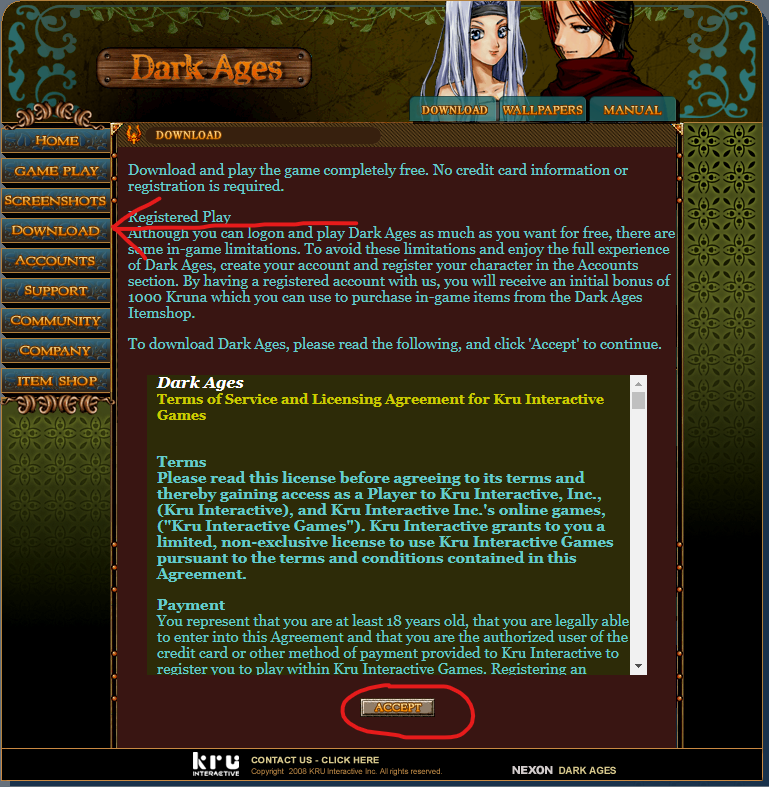
-
Click the “Single easy-install 7.41”, and install it!
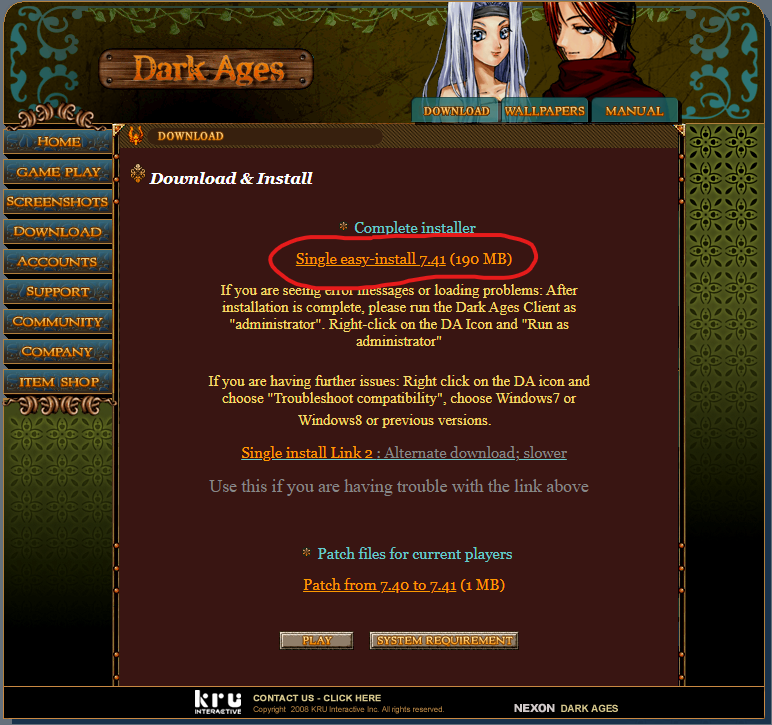
-
Follow the installation instructions! It might end up installing somewhere like
C:\Program Files (x86)\KRU\Dark Agesby default. This can be fine, but you’ll need to “Run as Administrator” for the game to launch successfully. It’s recommended to install in a different location that doesn’t require administrator, such as your user directory, or a games directory.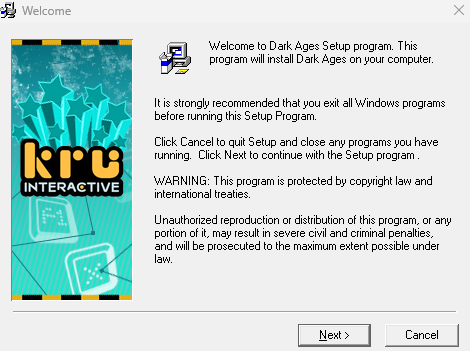
-
After it finishes installing, double click the “Darkages.exe” file, and it should open an amazing login screen! (Please disregard the copyright year, it is not important)

-
If you have trouble launching the exe, try running it in Windows 7 Compatibility mode, as well as Administrator
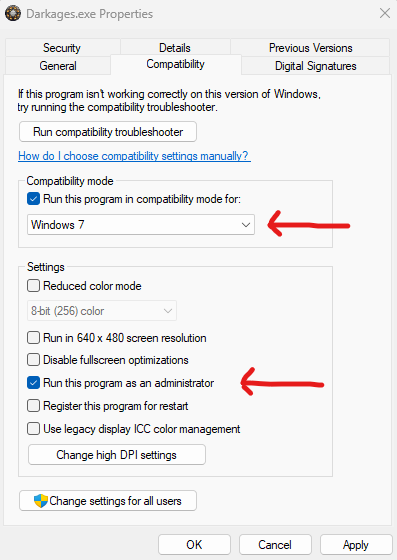
-
Try creating a character! A lot of good names might already be used, but you can still find good ones if you try hard enough! WARNING: you can only attempt to create FOUR new characters per hour, so if you try to use names that already exist, you might get locked out. If you want to check if a name exists or not, it’s recommended to try LOGGING IN with that name, rather than trying to create it first.

If you receive a popup like “That name already exists or contains a reserved string”, then that name might already be used (or contains a naughty word)
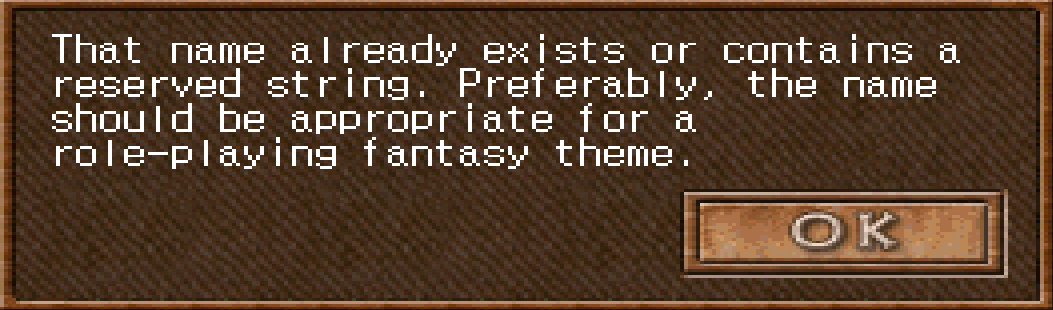
You might also receive a popup for an invalid name. Names can only be max of 12 letters long, cannot use numbers / special characters, and cannot contain certain acronyms (eg:
lol)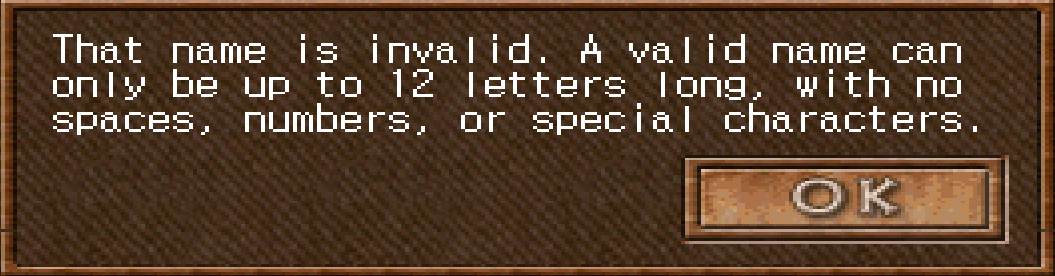
If you successfully create a character, it should take you back to the main login screen, and show you a popup saying “Character has been created.”
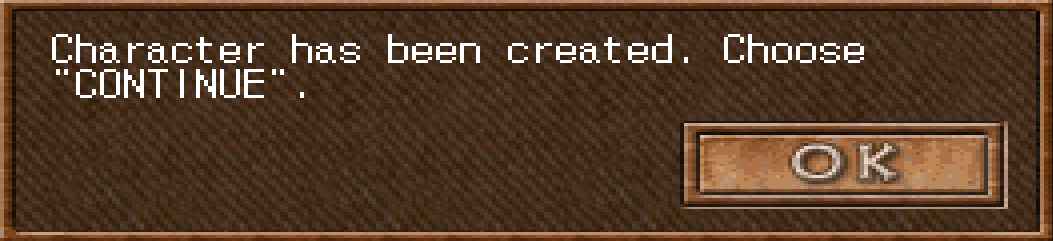
-
Log in! You can just click the “Continue” button, and enter your new name and password (hopefully secure!)
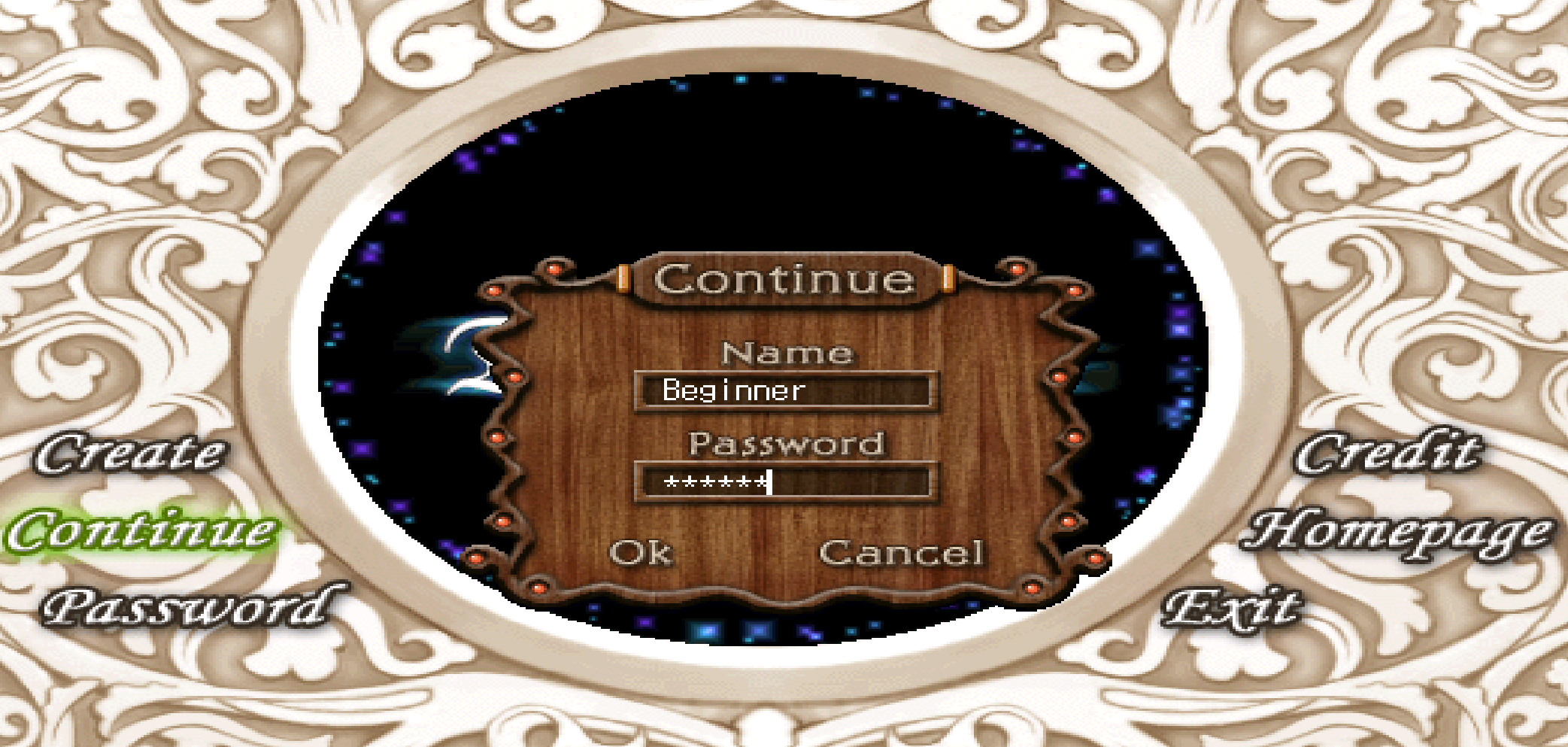
-
Welcome to Temuair! If everything worked as expected, then you should now be in the tutorial area!

Next Guide: Entering Temuair
Linux
For Linux, there has been some success using Lutris.
You can install using the “Install a Windows game from an executable” option 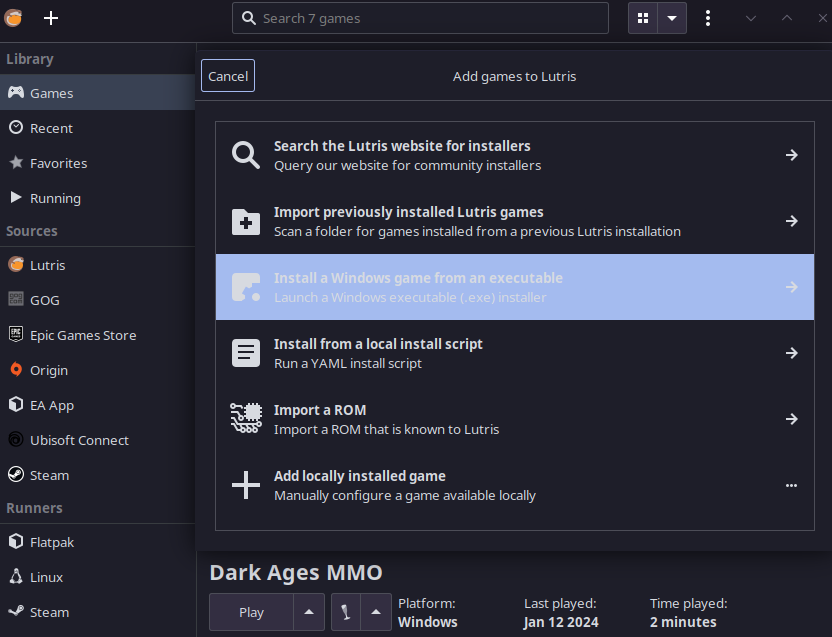
You also might need to point it to the proper Darkages.exe executable, if it opens the screen size selector instead.
Registering
Coming soon! How to adventure beyond level 99, is it even possible?! What are some of the perks??